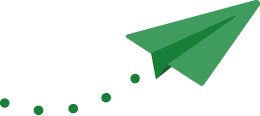In the hectic day-to-day business world, it is far from enough for everyone to attend a meeting on time and well prepared. It is just as important that the content discussed remains comprehensible for others or for future meetings. However, this is precisely where problems often arise – and the classic taking of minutes, also known as meeting minutes, becomes a challenge.
An issue that is often underestimated: Many believe that simply starting to take minutes is enough. However, without clear structures and effective methods, important content can get lost and minutes quickly become a chore. Yet there are simple solutions that not only make taking minutes easier, but also turn them into real added value for everyone involved.

What is public note-taking?
Public Note-Taking is a method that we recommend to some customers who are thinking about working with Confluence anyway. The reason for this is quite simple: you can easily implement this without having to make any further settings in Confluence. Even if you don’t use Confluence at all, you can do it exclusively for this purpose. The method is also very customisable, so you can tailor it to your own needs.
The method is simple to implement. Instead of one person sitting silently in the corner and taking notes, the notes are written publicly in the meeting. This creates minutes that all stakeholders agree with. The minutes are not just seen as documentation, but become an integral part of the meeting that can also be actively addressed.
While public note-taking can also be carried out on a flipchart or whiteboard, for example, we recommend the digital version in Confluence. Here, the image of the device is transmitted by the minute taker using a projector or similar. It is possible to read the minutes at any time. This means that everyone can see what content is included in the minutes and additions can be requested. Using the Confluence and Atlassian functions, tasks resulting from what has been said can be assigned directly to people.
Tip: Write the agenda for a meeting in Confluence so that it can be used as a guide and referenced.
Minutes only need to be saved at the end of the meeting. This makes it immediately available to everyone in Confluence. If subsequent additions or changes are necessary, these can be tracked, the updates can be viewed by everyone and a notification is sent. Minutes can also be linked directly to other notes or transcripts.
What can make this possible for you?
VMany customers have integrated their version of public note-taking into their everyday meetings and have seen the benefits:
- Taking minutes makes sense again and doesn’t drag anyone out of the meeting. – More attention for content and speakers.
- Content is no longer forgotten in minutes. – Participants can point out missing points during the meeting.
- The minutes are available to all authorised persons immediately after the meeting or, if required, during the meeting. – Access minutes directly in Confluence.
- Minutes are immediately stored correctly and can be searched for content in the system. – No long waits for transcripts to be sent.
- What is said is not only recorded but also implemented. – Action items are formulated directly in Confluence and transferred to connected systems such as Jira if required.
If you would like to find out more about public note-taking, Confluence or other methods and solutions, please get in touch with us. In a non-binding initial consultation, we will provide initial tips and advice on how to proceed – customised to your individual needs. With systems that adapt to you – not the other way round.
Schedule your free initial consulting