Self-service and documentation
Companies are increasingly concerned with meeting compliance and audit requirements by simple and comprehensible means. Identity management and authorization management continue to be the focus of these efforts. This is part 2 of the 4-part series; part 1
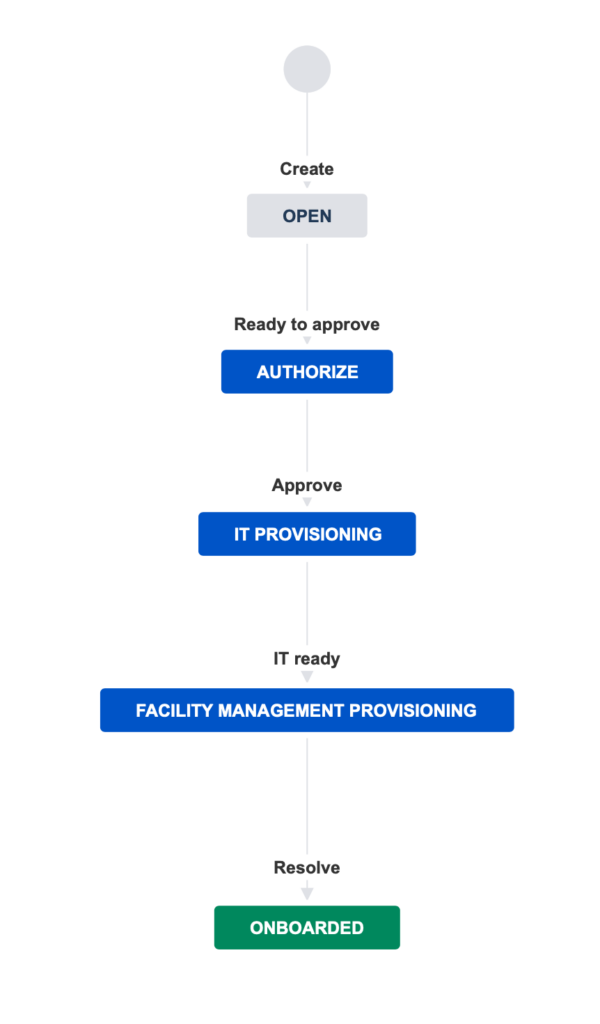
Processes – pragmatic, practical, proven
At the heart of every solution with Jira Service Management are the processes and workflows modeled in it. This is precisely where the strength of the system lies, which is based on Atlassian Jira. In this way, almost every business process can be digitally supported by a well thought-out system and thus lead not only to an improvement in performance but also to an improvement in the auditability of the organization.
Each process follows a workflow previously defined according to its own needs and has a log of the activities performed so far in its own process history. For the entry process, for example, the workflow may look something like the screenshot. The focus is clearly on self-management, initiated by the HR department. In the example, the HR department opens a new process via the customer portal in order to initiate a new entry of an employee into the company in a coordinated manner. In the next step, the department head of the new employee’s department is then asked to release the process and thus confirm that the requested rights and tools also match the employee’s intended deployment.
In the further course of the process, the IT department, which manages authorizations and items such as laptops and cell phones, and facility management, which takes care of office equipment and furnishings, are also involved. At all times, it is known who – what – has to do when, so that the onboarding process runs smoothly and everyone involved can keep themselves informed about the current status.
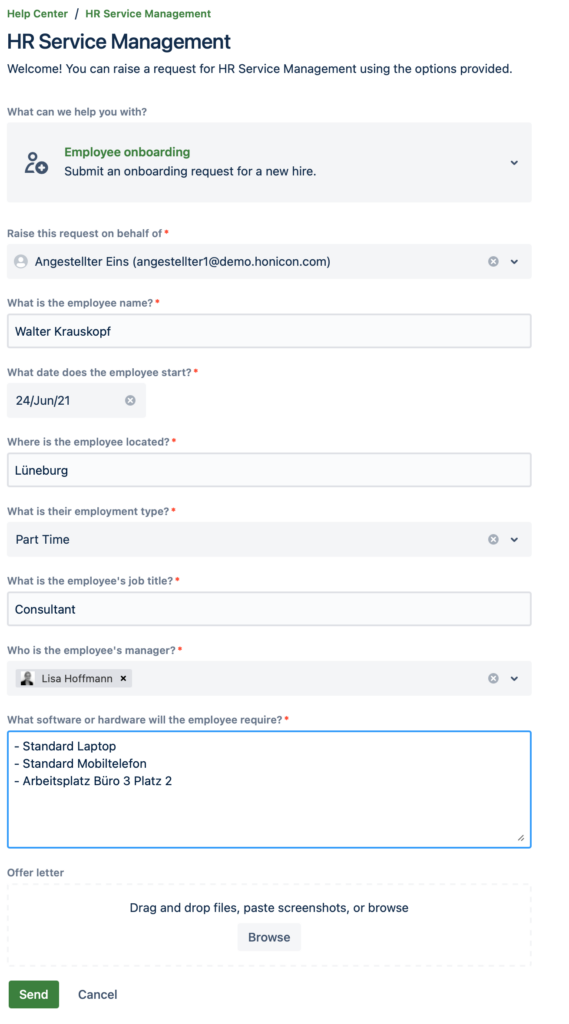
Self-service in the Jira Service Management customer portal
In this application, the Jira Service Management customer portal is the central entry point for identity management. Here, among other things, the processes for the entry, the change of department and also the departure of employees (SLAM) are triggered. The good thing about this is that it can be made very easy for the requesters by moving away from the usual IT jargon and approaching the language used by the requesters.
The customer portal also offers the option of using approvals to let responsibility take place where it is relevant – in the specialist department. If desired, the responsible approvers are also informed by mail about pending requests and can even decide on the request directly in the mail message.
Requesters can view the progress of their request in the customer portal and are informed further by mail message, if desired.
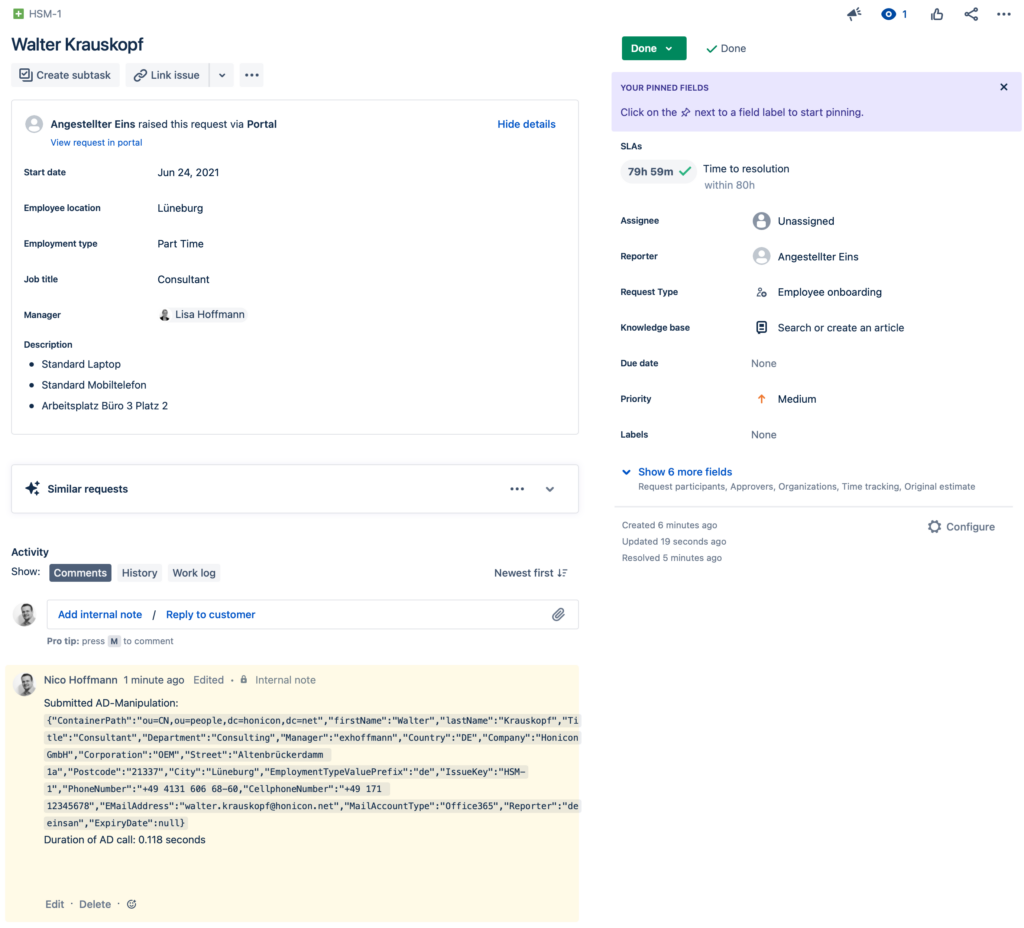
Audits and protocols
Every activity in the system is recorded in the process. This ensures that in the event of audits or even ambiguities, it is possible to quickly understand what has happened. In addition, processes can be used in reports or charts by means of the proprietary search language JQL in order to design evaluations. This offers many possibilities to aggregate information in order to provide employees and other process participants with information. In addition, in the event of interface errors caused by maintenance work, for example, our solutions use conditions in the workflow to ensure that requests are processed properly and do not get lost. Manual interfaces are also possible where, for example, a technical interface is not yet possible due to organizational reasons or also due to the course of the project.
The solution with Jira Service Management, Insight and our consulting offers the scalable and expandable solution for managing identities. The portal solution with the service desk as the interface to the requesters offers the possibility to relieve the IT by self-administration and brings the responsible persons from the specialist department as well as team leaders into the responsibility for their employees. Consistent documentation in Jira processes and flexible management of external interfaces round off the solution. In the next part, you will learn how you can set up users in Office 365 from Microsoft through the system, for example.