In every company, new employees always start, but unfortunately, some also leave. Various tasks, which are usually the responsibility of the HR department, are then on the agenda, such as the job reference. If you take a closer look at the activities arising from an employee leaving, you will quickly realize that various other departments of the company are also involved.
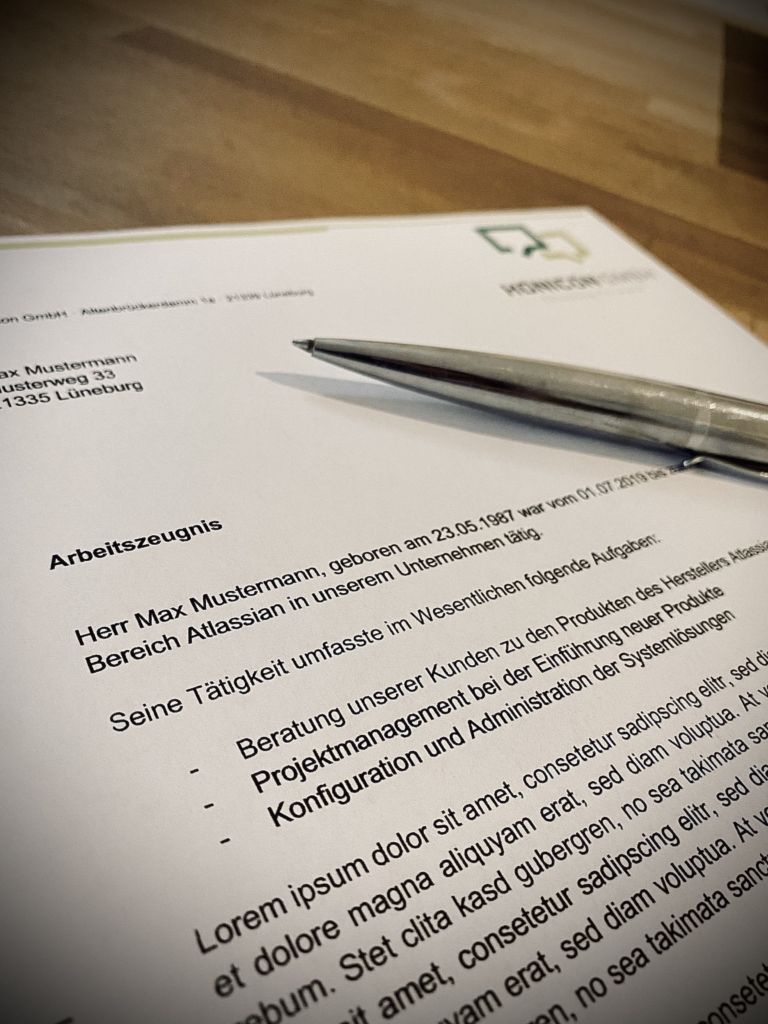
When digitizing an exit process, we paid particular attention to defining responsibilities right at the start of the workflow. In particular, this involved the topic of an employer’s reference. Many employees will be familiar with it: One leaves the company and usually waits weeks or even months for the reference, although this is already due when the notice is given, which can be before the leaving date. We wanted to change this situation.
Evaluation Form: Implementation of digital job refences
The process itself was implemented using Jira Service Management from Atlassian. The software was introduced in the HR department to digitize employee entries and exits as well as department changes and to make them more transparent. Clear distribution of tasks to the responsible colleagues and departments was to take place automatically, as was the scheduling of activities to be completed according to the leaving date.
Particular attention was paid to the processing of the employer’s reference. It was the self-declared goal to have this prepared promptly by the date of departure. However, this requires the cooperation of the supervisor. Therefore, it was decided to create a ticket in Jira for the supervisor as a first step. This contains the employee’s data, the leaving date, and the request to fill out the attached evaluation form and then send it back to the HR department for approval and further processing.
Job references are goint to be digitalized
The ProForma: Forms and Checklists for Jira app was used to create the form. This offers the possibility to create forms, to link fields with Jira fields and to map dependencies among each other.

The created form is automatically attached to the ticket to the supervisor and as soon as this is filled in and submitted, the HR department gets this ticket back into their worklist and can start creating the job reference based on the appraisal sheet.
In this way, all data is available electronically and can be tracked at a central location, in the ticket. All subsequent communication on the subject can be viewed at any time by the persons involved in the process.
At the same time, the HR department has a good overview of all associated tasks and the respective valid status of the individual tickets, which also belong to the exit process, for example, but are processed in other Jira projects.
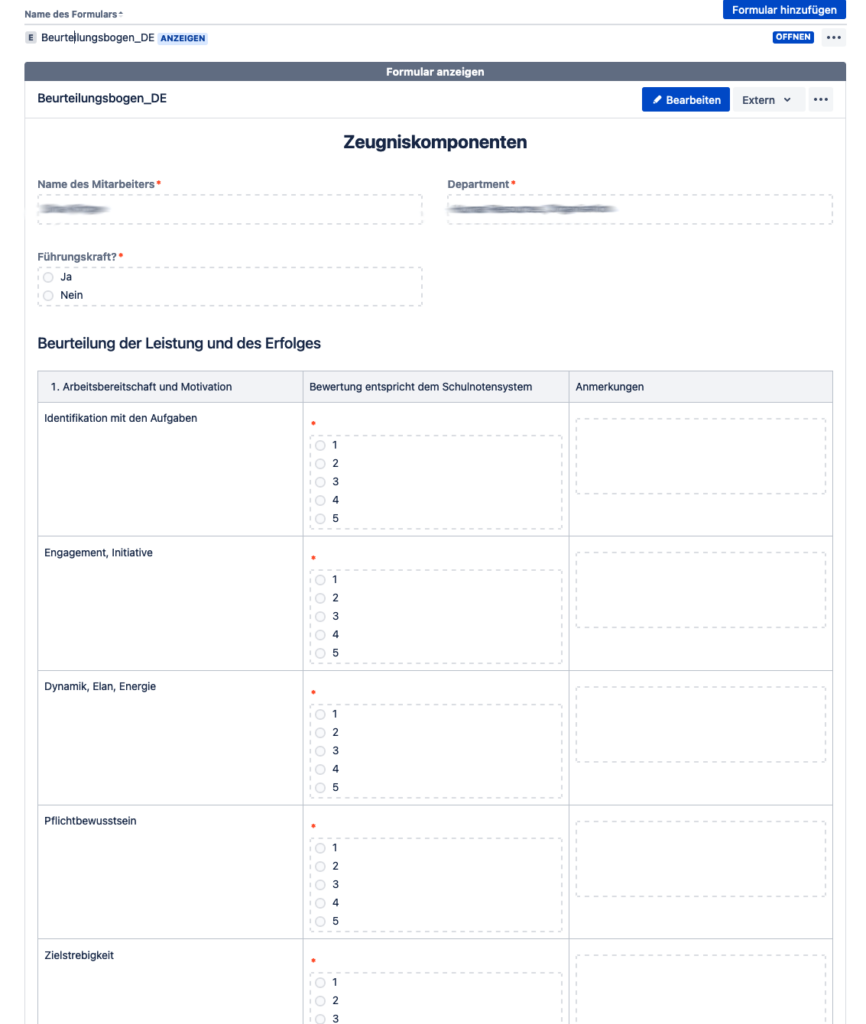
Conclusion
Just a few weeks after implementation, it became apparent that job references could be issued more quickly. The HR department was relieved because supervisors had to follow up less and evaluations of employees leaving the company were no longer lost in e-mail correspondence.
Particularly for companies of a certain size and with a high fluctuation of employees, the digitalization of entry and exit processes can contribute to greater efficiency.