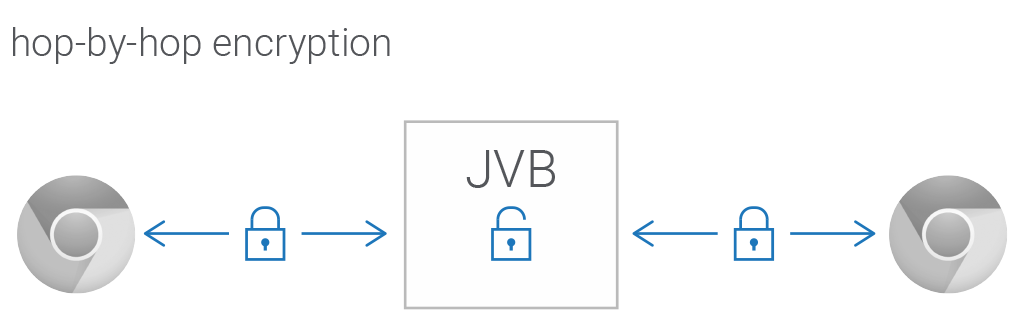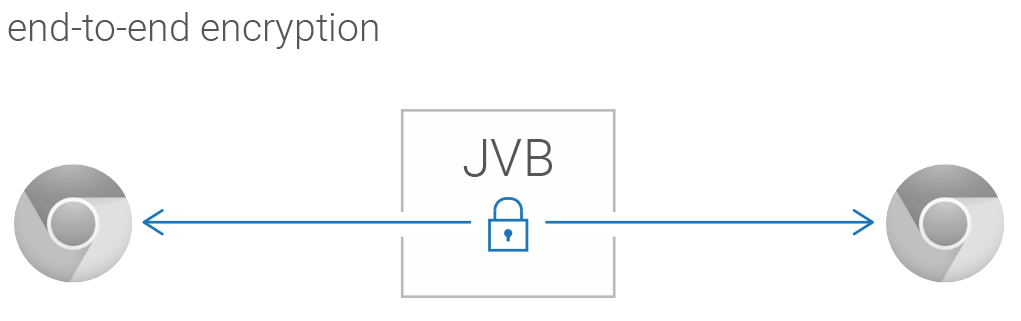Introduction
Nowadays a reliable and sustainable solution for video conferencing is a key success factor for modern businesses. Honicon was faced this task and we had a shortlist of vendors and tools we would like to proof “business-ready” for us. We did not limit the potential list to paid vendors like Zoom or WebEx, but also had a look into the open source offerings and tools to check what is possible and what may be a viable approach for us. In particular we focussed on the following key criteria:
- simple and easy participation via web browser
- clear menu structure inside the application
- enable registered participants as well as participants from 3rd party
- cost efficient and no limitations that could be bought away
- desktop and mobile apps for easy usage
Especially the point with registered and other participants from 3rd party is important to us. The solution, that made this “beauty contest” after a testing period of four weeks, we would like to introduce to you here: Jitsi Meet
Technical background
Jitsi Meet is an open source application (JavaScript), that uses WebRTC for providing video conference capabilities. The main focus of the implementation is security and confidentiality. That said encryption on both client and server side are built in. It is also possible to join a conference anonymously, no data is saved on the server and recording is turned off in the standard. You can try or use Jitsi Meet at various offerings in the web for free or you choose to install it on your own hardware to gain full control over this solution. Also features that might need to be paid for using other solutions are already included in Jitsi Meet as a standard, such as HighDefinition.
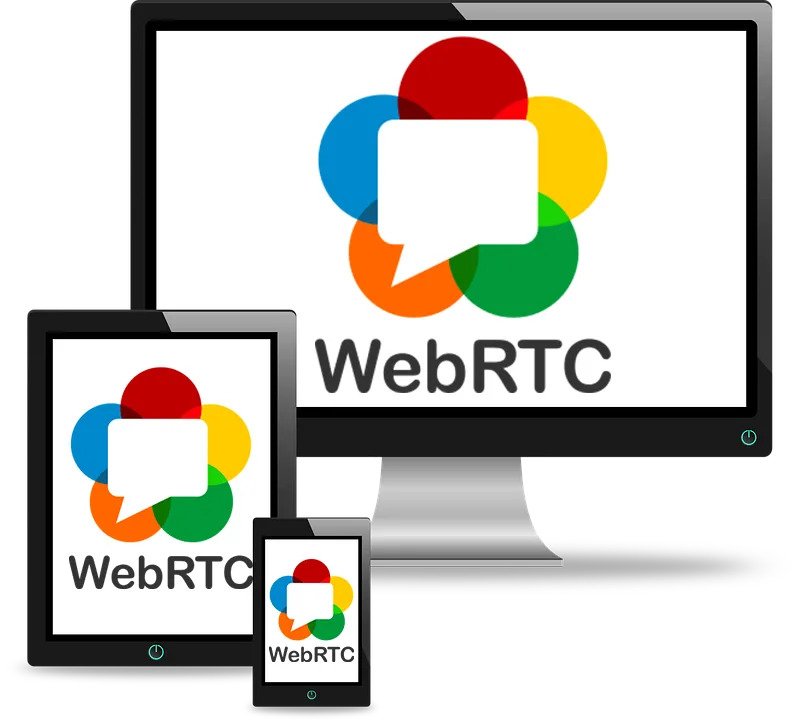
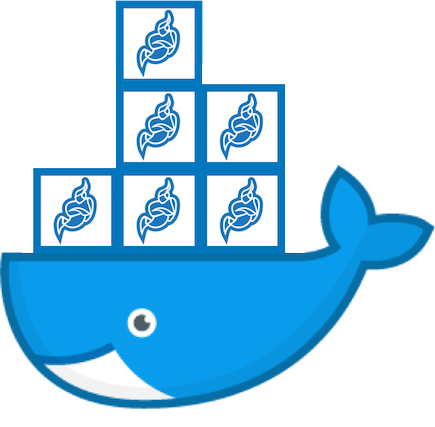
Installation and configuration
For deploying Jitsi Meet there are several options. You may install it as a service plain on a server or you can choose to go for a Docker container that fits your needs. At Honicon relying one of our hosting providers we ordered a Hetzner cloud instance for Jitsi Meet. The benefit of this way is that you do not need to modify firewall rules or worry about scaling too much, as you may scale the instance at Hetzner easily and nearly instantly.
Nevertheless our experience up until now shows that Jitsi Meet is very economic concerning computing power and does not have a huge need for super fast hardware. Additionally you get some nice options for integrating Jitsi Meet into your environment. We chose to have an LDAP authentication for our own staff to ensure that meetings only start when at least one of us is the participant.
You may add Etherpad to your installation to enable drawings and collaborative text creation. We went a bit further down the road to have Jitsi Meet being integrated to our corporate phone system 3CX via SIP that enables us to call participants directly out of the meeting. The component that takes this job is called Jigasi and is developed by the same group of people. There is a list of more additional extensions you may find on the Github page of the project.
Data protection
As an ultimate benefit compared to many other tools that are from a commercial vendor, hosting your own instance ensures that you are in charge of data protection and you are able to control it. In the past there were many issues with data protection in regards to professional video conference vendors. Furthermore the need to have some sort of account with verification and stuff is not applicable for Jitsi Meet as anyone can participate if he knows the meeting id while a meeting can be secured with a password as needed. Deploying on your own kit makes it more secure and reliable as you are in charge of the data.

Desktop- and mobile-apps
Jitsi Meet has a proper web-client that may be used with any browser that supports WebRTC technology. Our focus here was not to be forced to install any kind of middleware or agent on our machines to be able to participate. For Windows and macOS via brew:
brew cask install jitsi-meetoptionally there are turnkey apps available that enable usage without hassle. For Android and iOS based devices there are decent versions of the Jitsi Meet clients in the app stores.
Conclusion
Taking everything into account we made best experiences with Jitsi Meet at Honicon and we have now fully integrated it into our work-life. We are thrilled about the flexibility and the resilience to connect even with smallest bandwidth or via phone. Another key factor is that Jitsi Meet is secure and reliable. In one of the next blog entries we will cover Element, an open source tool for enterprise chat that plays very nicely with Jitsi Meet.