Whether you run Jira Service Management yourself with a Data Center license or in the cloud – there are always automations available. While with Data Center you can rely on the “old automations” known from older versions and optionally add the former Code Barrel Automations for Jira as an Atlassian Marketplace app, the automations are always included with Jira Cloud – even in the free version.
Our recommendation is to use automations, as they are a very powerful tool that can be used to bring about some brilliant improvements that make your work easier, even without any programming knowledge. In this post, we want to present our three favorite automations that can increase efficiency, especially in the field of Customer Service.
Status transition in case of customer comment
One of the first questions when creating and configuring a new Service Portal is often how to track customer responses without generating extra work. This is a valid question, as Jira does not come with its own feature to accommodate this. Agents working with queues, dashboards, or filters expect that requests where they are merely waiting for a customer response should not show up among those they can actually handle. At the same time, those where a customer has already provided a response should be listed again – possibly even prioritized accordingly.
This is exactly the scenario that this automation is supposed to cover. Agents can set requests for which they have queries (here “Wartet auf Kunden”) or for which they believe they have completed the work (here “Fertig”) to the appropriate status.
If there is a response from the customer, the automation takes over the status transition and sets the status of the request back to a status (here “Offen”) that indicates to the agents that something needs to be done.
By using this automation, employees or agents can be given a significant reduction in workload, and a corresponding level of trustworthiness towards the customer is achieved. There is no need to remember to check requests for responses, or worry about possibly having missed responses. An agent can simply focus on the requests in the queue and be confident that the right tasks are there.
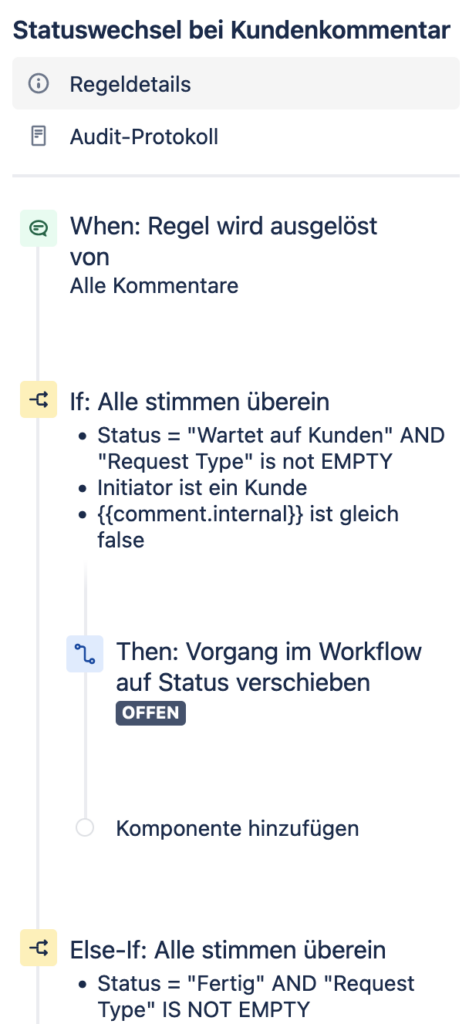
Automatically close requests
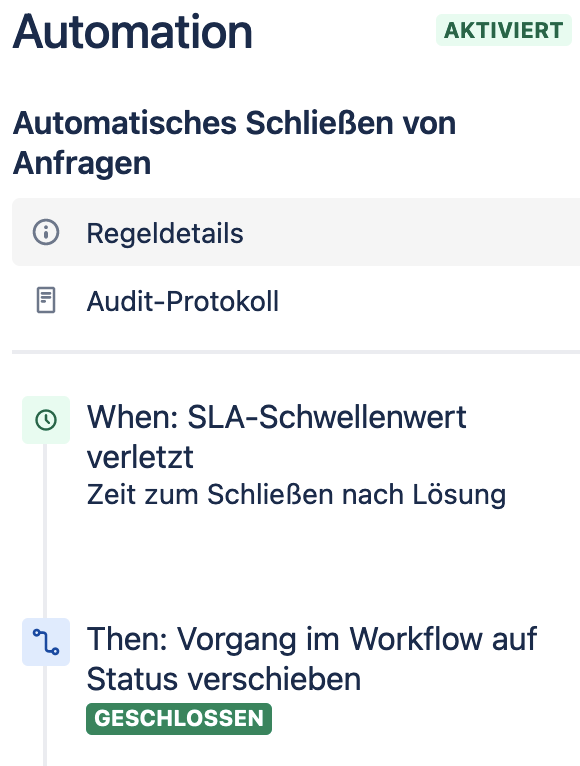
Following the previous automation example, the following one is useful if, for example, a customer fails to respond to a request. When an agent places a request in a status of the “Done” category, one cannot always be sure that this is also the case in terms of the customer. However, we also know from practical experience that the customer does not always report back whether something has been successfully resolved or not.
The solution: Requests are marked by the agent as “Done” and later as by the automation “Closed” if the customer does not get in touch again.
This automation comes in at least two flavors. One closes – as in the picture – a request according to a defined SLA. In this way, weekends and office hours can be taken into account. A simpler variant closes requests after a fixed period of time – for example, always after three days.
As an extension, it is feasible that requests are even closed if the customer does not respond despite being in the “Waiting for customer” status for a longer period of time.
Follow-ups or Reminders
As a third useful automation in the area of (Customer) Service, we like to implement automated follow-ups. It is not uncommon for an agent to make a commitment to a customer, clarify something with a third party or, for example, reverse a change after a certain period of time. In such cases, this automation can be used to “park” the request as a reminder in a status and follow up with the customer later on.
On or after a self-selected point in time (here “Wiedervorlagedatum”), the request then reappears normally among others in the queue and can be processed in the normal course of daily business.If no clarification has been achieved in the meantime, a new date could be set in case of doubt.
With this automation, as with the others, the focus is on increasing the efficiency of employees and avoiding their own solutions, such as various reminder appointments in their personal calendars.
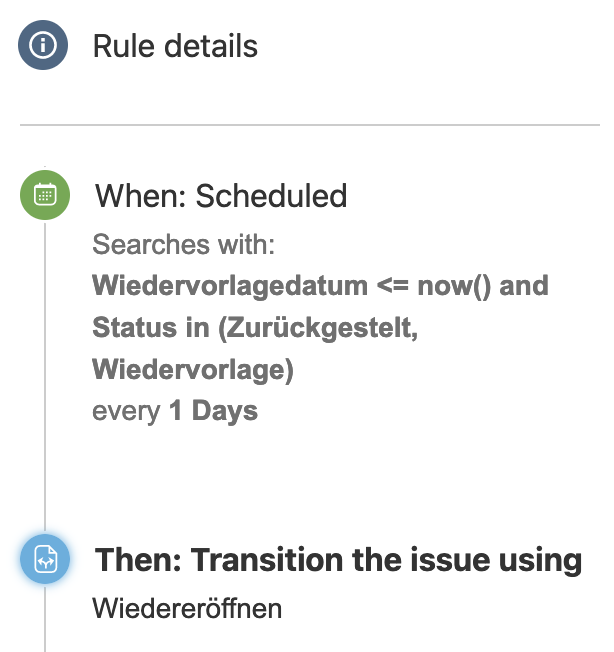
More Automations & Conclusion
Atlassian provides a number of automations, primarily for Jira Cloud, which can be integrated into your own project or service environment via import. However, the automations from the template library are just as suitable for Data Center – after all, it is the same tool. In any case, the automations should be adapted and tested before they are activated for a project.
Because customization of automations is so important, we don’t just make our three favorites available for download here either. You should always understand how an automation reacts in certain situations. According to ITIL, automations should also be used with caution: Every automation should always be preceded by an optimization of the respective processes.
Whether configuration of the Jira environment, the associated automations or consulting of the underlying processes. Feel free to contact us!

Team Honicon