How did we come to ProForma?
A customer has asked us to build his process in Jira in the context of a pilot project. It was defined that various activities are to be performed by the assigned employee at different workflow steps. In order to avoid having to represent each of these steps as a separate workflow transition or status and thus to extend the process itself enormously, we decided to design an appropriate form for each status.
The employee could work through this form like a checklist, mark which points are completed, open or still to be clarified and thus had a good overview at which point the process is currently at. Only when all items of the checklist had been processed and the form had been submitted, the status of the process could be directly forwarded by means of automation, saving the employee another step.
Features

With Jira tools it is not possible to create dependencies on fields that have to be filled out. However, this problem can be solved easily and clearly with ProForma.
Form Builder
The FormBuilder has been significantly improved in the new current version (8.1.3) of ProForma and expanded with new features for structural design. Columns or tables can now be included and give the form a more beautiful formatting.
Forms that you currently use in your company in paper form or as PDF can be replicated and processed directly within a Jira Issue. This in turn reduces the creation of countless user-defined fields, because the content from the forms either remains in the form or you link the form fields to existing user-defined fields to fill them in at the Jira Issue.
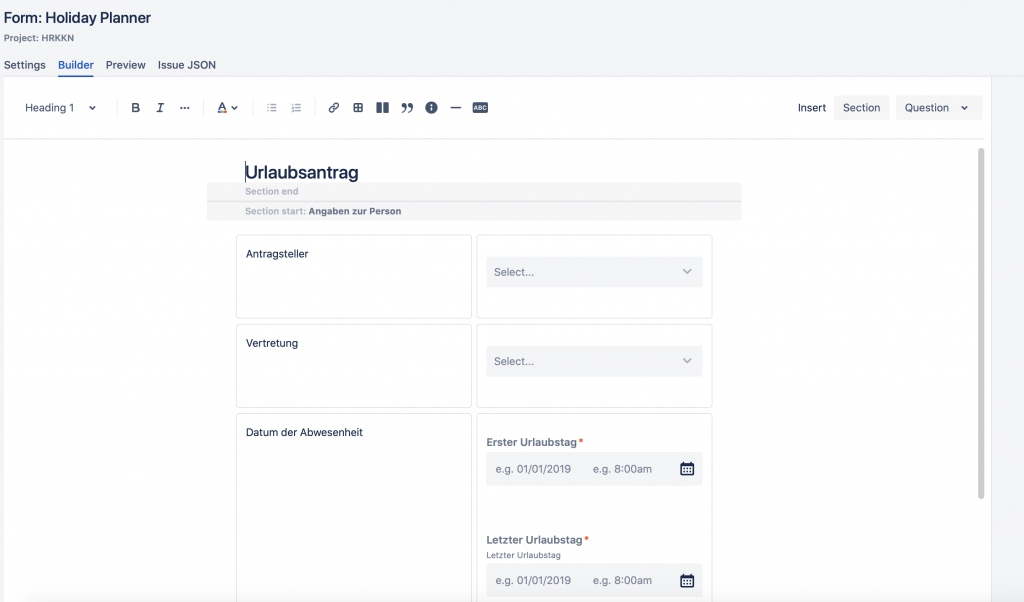
Furthermore, ProForma offers the possibility to create dynamic queries within the form. If you click on Yes for a question, query A appears, if you click on No, query B appears. You can not only show or hide single fields, but whole sections.
ProForma can not only be used within a Jira Issue, but also directly in the Service Desk to sort and structure extensive information. With simple means, notes or even examples can be inserted to explain to the users what exactly has to be done.
Once the form is completely filled out by the user, accessing the defined mandatory fields, one of the following options is carried out. These were defined when the form was created and cannot vary within a single process.
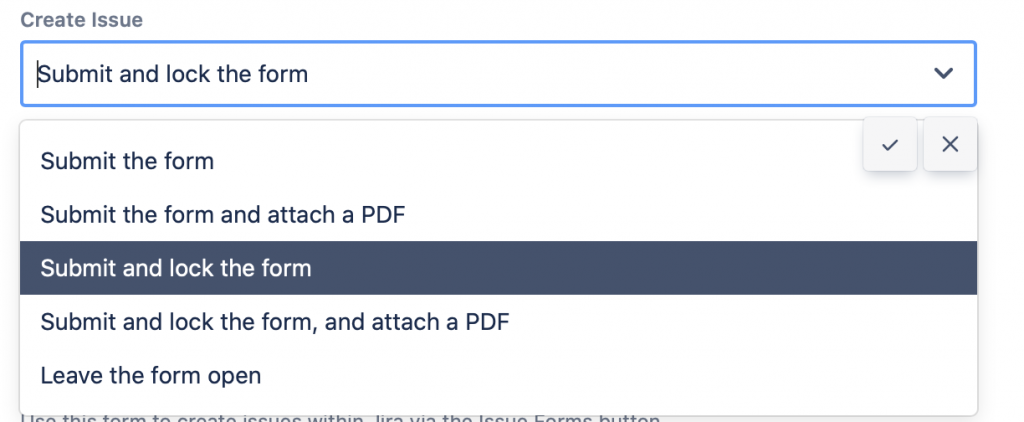
Automation
If the completion of a form is absolutely necessary to control the progress of a process, you can use automation to set that after the form has been submitted:
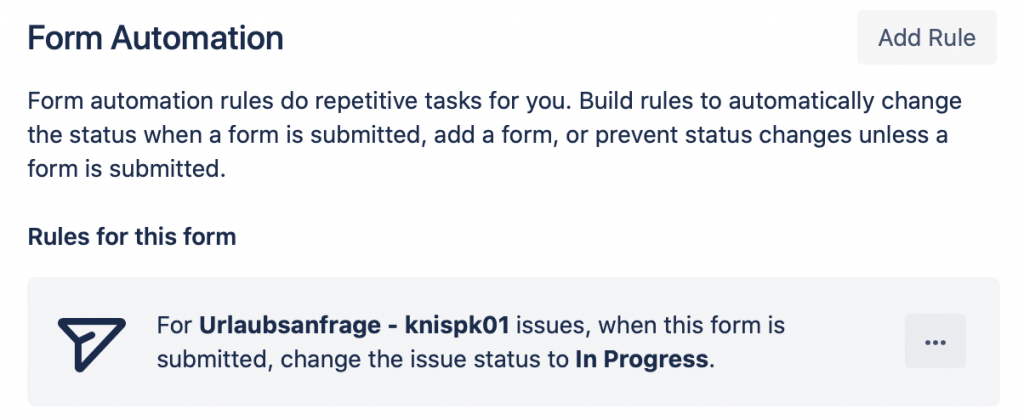
- The form is closed for processing
- the next desired transition to the next status is performed
- so that the next agent can check the form, for example
This saves the user another click in the Jira process itself and prevents unnecessarily long processing times if the user forgets to advance.
The automation itself is defined by the form creator directly in the FormBuilder and not in the workflow of the Jira process. The composition of the query is done by a mask in the if-then style.
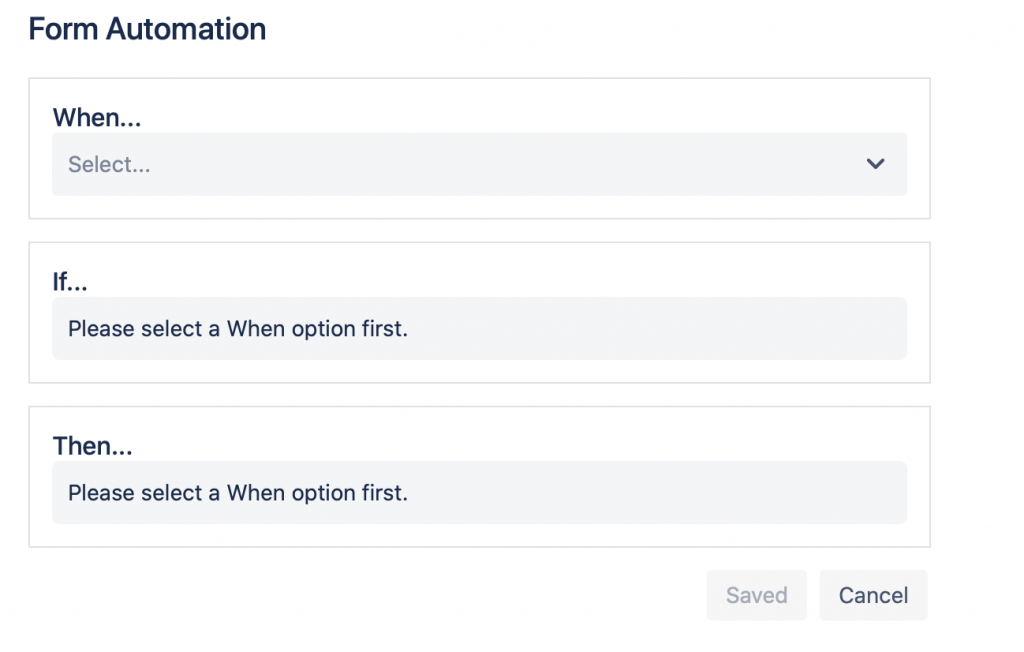
Costs
10$ per user is the starting price (server) for this app. But it only gets cheaper with over 500 users. Therefore the price is within the range.
Technical Data
ProForma is currently available for Cloud, Server and DataCenter and will continue to be supported by the vendor. It can be integrated with Jira Software, Core and Service Desk.
Conclusion
Basically, ProForma offers some functions that are not possible in the Jira as standard and provides a tidy appearance. But one has to be clear in advance which way one wants to go when setting up a new workflow in Jira. If you prefer to structure your workflow with task types and custom workflows as well as user-defined fields or if you want to use a dynamic form that fills and processes the important fields in the Jira Task, you should consider the following
If you decide to use the second method, many paper forms in the company can be easily replaced and “space-savingly” placed in a Jira process. So ProForma is definitely worth trying out!
