How did we find Handy Macros?
We work with many Atlassian products in our team, including Confluence. Especially when there is the possibility to create a flexible workspace, Confluence offers a great interface for working together. But we couldn’t do it without tools in the form of apps. We used to document projects, write meeting minutes or simply create our task lists there and used the “Page Properties / Page Property Report” tool to track the status of different tasks.
We quickly noticed that we could only change the respective status when we opened the editor, and different employees used different names for identical statuses. This caused a bit of confusion and gave us the opportunity to look at the Marketplace to see if there are alternatives.
That’s where we became aware of the app “Handy Macros for Confluence”.
Features
According to the manufacturer StiltSoft, the app “Handy Macros for Confluence” is supposed to increase the user-friendliness by means of several features and thus simplify many things of daily life for the users.

- Improve workflows
- Enhance visualization
- Save time
But of course that is not all. In the following we describe the most important features of this app and their benefits.
Handy Status
The first step is to create a set of statuses. A distinction is made here between personal and global statuses. Global statuses can be used and seen by other Confluence users and make sure that always the same status values are used. This way, there is no confusion about different names and their meaning.
Creating different status-sets helps to distinguish which type of status is involved. For example, you can define and create status XYZ for projects and status ABC for tasks. For each status, you can define a separate background and frame color using a hex code or the color palette displayed.
Globale Sets
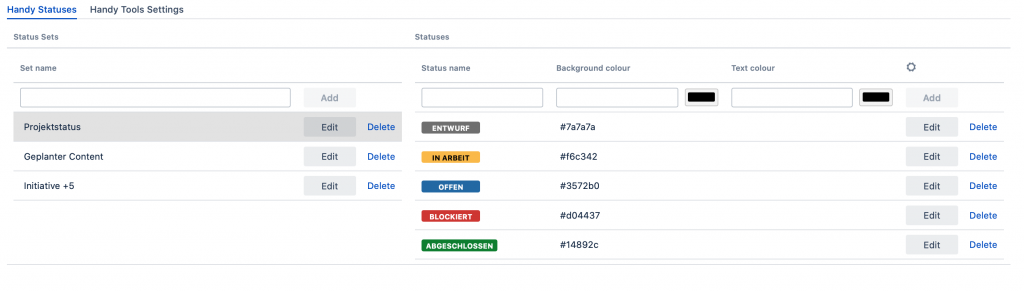
Personal Sets
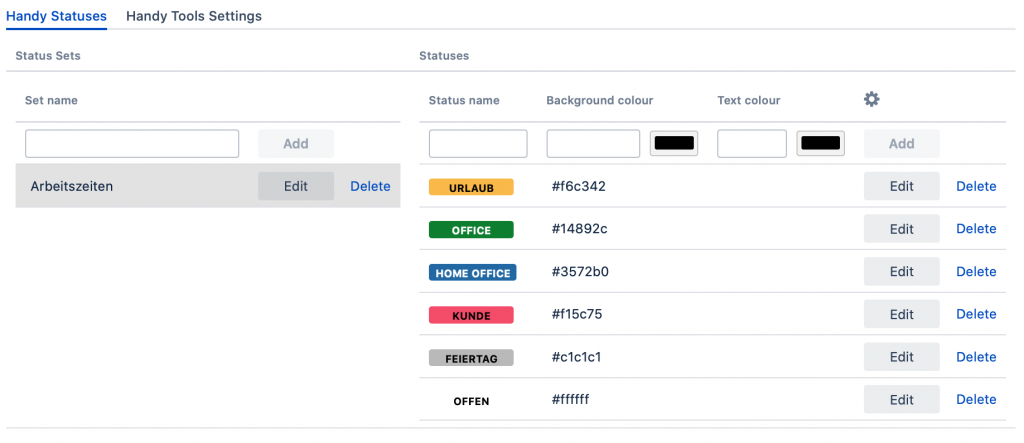
Once the sets are created, the macro can be used directly on the desired page.
A big advantage is that the status values can be changed without the editor mode, directly from the view mode.
View status change in editor mode

View status change in view mode
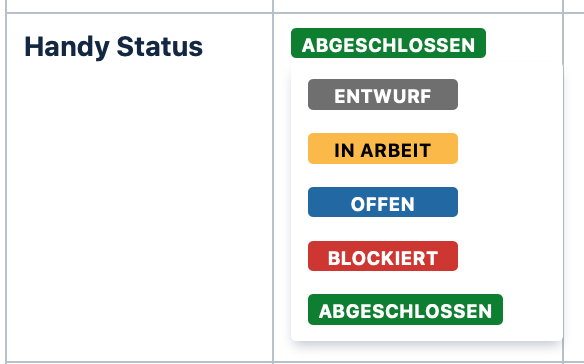
To be able to track status changes, the app offers the possibility to view the history. There it becomes clear who, when and how the status has changed.
For each status change the app uses the standard Confluence Revisions function and creates a separate revision for each change.
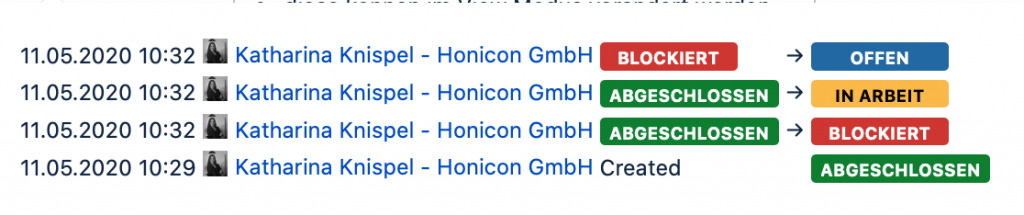
Handy Reminder
In the standard Confluence offers the due date function when creating tasks. But if you want to be reminded of a certain task before or at a user-defined other time, Handy Macros “Handy Reminder” allows you to add and configure a user-defined reminder at any place on a page.
In the configuration mask a description as well as the date of the reminder and the time is entered. Even recurring reminders can be created here with just one click.
The recipients of the reminder are stored directly in the settings and can be adjusted again at any time.
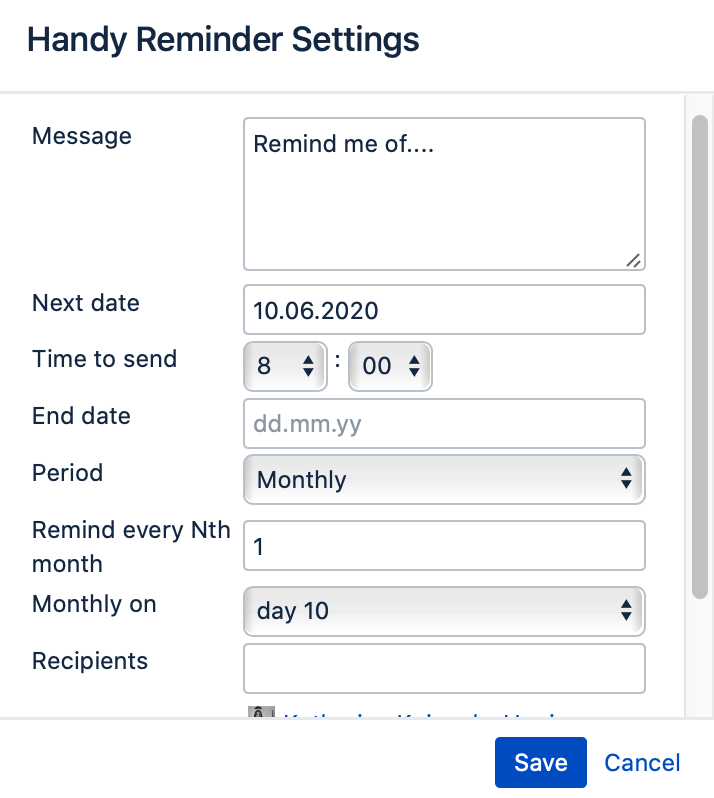
The recipient receives the reminder by e-mail and also the defined texts shown.
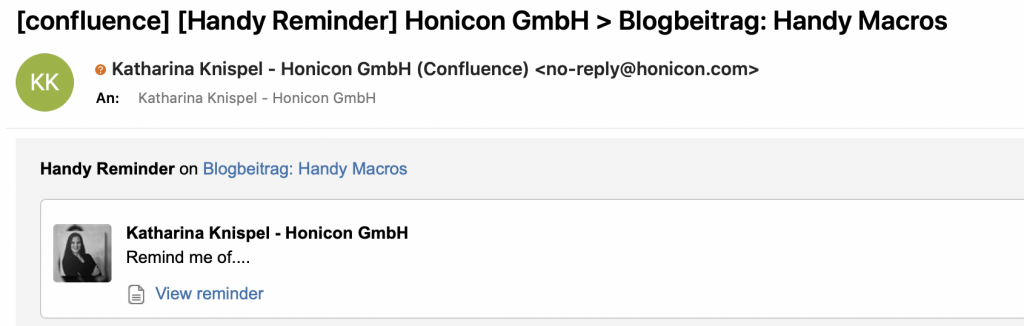
Handy Carousel
This feature is used to improve the visualization and presentation of media such as images and videos on a Confluence page.
The creator can choose between a gallery or a dynamic carousel that rotates the content. In addition, the position of the navigation arrows and the number of elements displayed can be adjusted.
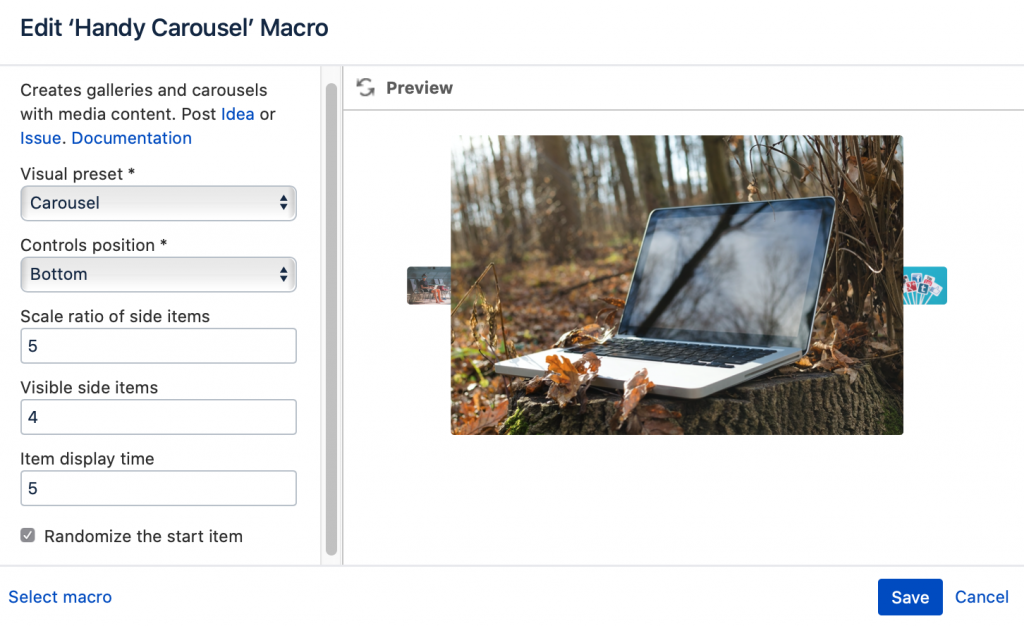



Handy Page Diff*
This extension uses the “Page History” of Confluence. In a simple way, the changes can be compared quickly. Especially for pages that are frequently adjusted and changed and that can be accessed by many users as editors, this clear presentation is very helpful.
The number of changes made as well as the editors are displayed on the top right of the page.

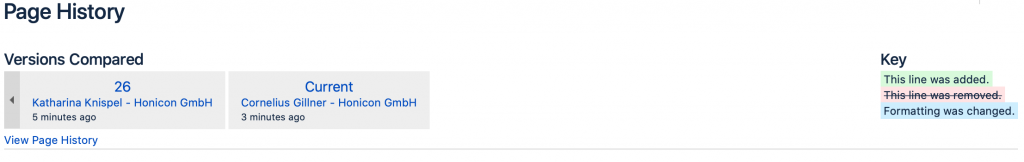
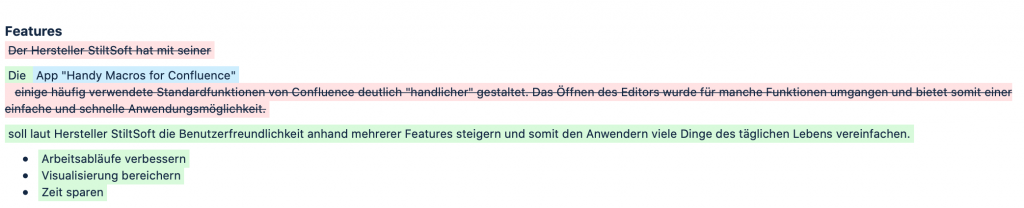
This app offers the following additional functions:
| Macro | Funktion |
| Handy Time Stamp | Setting a manual time stamp |
| Handy Tipp | Mark a text to add a tip / hint on mouse-over |
| Handy Button | Creates a button with link to another page Opens in a new tab as required |
| Handy Cards | Tool to create page previews on the current Confluence page Preview of child pages, by labels etc. |
| Handy Date | Adjust dates from the view mode Using the “//” shortcut |
| Handy Tasks* | Creating and adding new tasks from view mode |
| Handy Heading* | Copy a link to the desired heading to the clipboard |
| Handy Social Button | Button for sharing links on the social media platforms Twitter, LinkedIn, Facebook |
The functions marked with * are extensions that do not require the insertion of a macro. These functions can be deactivated / activated via the administration of the app itself. By default they are always activated.
Costs
The pricing of the app is rather in the low-cost segment. The more users, the cheaper it gets per user. The entry fee is 10$ for 10 users.
Technical data
The app is currently offered for server, data center and cloud and is directly supported by the manufacturer StilftSoft.
The installation itself is done, as usual from Confluence, via the administration and the Universal Plugin Manager (UPM). To test the app, a free trial version can be installed in advance, which is valid for 30 days.
Conclusion
This app has been fully integrated in our daily work and especially with the status change from the view mode it was very popular. In fact, the name “Handy Macros” fits the product very well, as it makes many functions from the Confluence Standard much more “handy”. For all users of Confluence, we as a team can definitely recommend this app to make pages more user-friendly and save a lot of time.

Team Honicon