
If you’ve come across this article about the Atlassian Cloud, your company is probably already using Atlassian tools or considering it. And for good reason: the interplay of tools like Jira and Confluence is powerful, flexible, and ideal for team collaboration—regardless of size. But perhaps you’ve quietly thought: “There must be more we can do, right?
“Are you buried in overly complex workflows, tangled in poorly configured automations, or simply lacking oversight due to redundant processes and content? Especially in small and mid-sized companies where Atlassian products are already part of everyday work, the issue isn’t a lack of tools for efficient work. No, what’s missing are clear standards and a consistent structure within the systems. There’s no shortage of features; but how can you use them in a truly targeted way for you and your company?
Below, I’ll give you a few Best Practices you can use to make big improvements—without having to kick off a major project!
Cloud Best Practices for Jira
Clarity instead of controlled chaos
Jira has long been a core component for many teams—whether in internal IT, in project management, or in customer service. There are hardly any areas of work where Jira can’t significantly increase productivity and clarity—provided a few basic rules are followed. Otherwise, you’ll quickly find yourself stuck between sluggish automations, a workflow labyrinth, or fields that in their sheer number resemble an advanced crossword puzzle. The result is often frustrated and confused users, slow and cluttered boards and processes—or simply a lack of oversight due to processes with plenty of room for interpretation.
Recommended immediate actions :
- Field cleanup: Clean up!
Custom fields that are no longer used and long-since obsolete screens not only make things confusing for users, they also make system administration harder.
Check where fields are used, review screens for relevance, and selectively delete anything that’s no longer needed. - Standardize issue types: Sometimes less really is more.
Consistent issue types help users find their way straight away—why, for example, distinguish between To-Do, Task, and IT Task?
Perhaps you can even consolidate automations this way… Especially on the Standard plan with fairly tight limits, that can even save costs! - Optimize filters and boards/queues: Precision pays off!
Whether you’re creating a filter for boards or a queue—make sure your JQL query is as precise as possible.
“project = XYZ ORDER BY created DESC” is simply too general.
Filter by priorities, statuses, fields.
That way, people won’t each use their own filters and boards, but will all work together on the same ones.
The more precise your input, the more targeted the output! - Streamline workflows: If it doesn’t add value, you don’t need it.
Sometimes less is more—this also applies to workflows and their statuses.
Feel free to generously trim down statuses and transitions. Our experience shows this increases efficiency and lowers the risk of errors significantly!
Not every workflow needs six statuses if they don’t provide real value.
Practical tip: If you aren’t already, make sure you use automations.
From status changes to field population—automations take care of tedious chores in the background while you focus on what matters.
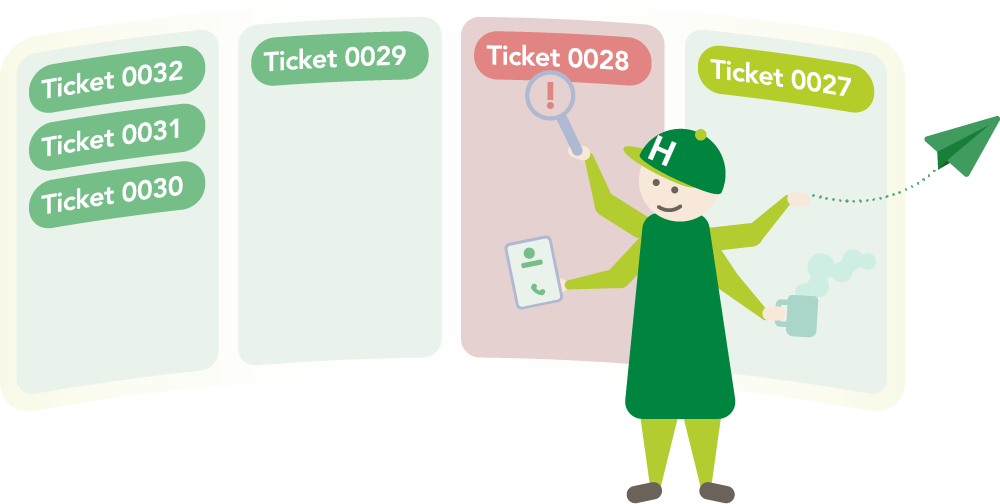
T.E.A.M. – Great, automation does it!
Let’s get to the part that can save a lot of work—but also create it: automations!
When well configured and part of a well-thought-out concept, they’re a real game changer and almost indispensable. But without a clear structure, things can get quite challenging.
Typical automations that immediately help:
- Automatic status change on assignment – or vice versa.
- Reminder when a date is exceeded – Nothing is more annoying than missing a deadline you’ve known about for a long time, right?
- Automatic addition of content – Define when a label, a component, or values in custom fields should be set.
Practical tip: Before you dive deep into automations—especially cross-project—we recommend a consistent concept for issue types and projects.
You certainly appreciate well-maintained documentation—especially when you have to cover for colleagues on vacation or sick leave. Such documentation often exists, but it’s either not findable or written in a way that only the authors understand. Consistent standards help with that—and Confluence supports you.
Break away from sprawling folder structures gathering dust in the archive, or from Word/Excel files circulating in various versions on USB sticks and hard drives.
Build sustainable knowledge management: feel free to draw on these best practices and our wealth of experience!
Best practices for sustainable documentation:
- Use naming conventions: As we like to say up north: “What the farmer doesn’t know, he won’t eat.” – What is inconsistently named is often overlooked.Use a consistent vocabulary and design a well-thought-out page tree concept.
This not only increases acceptance through clarity, it’s what delivers the intended value in the first place! - Use templates: Standards matter here as well.
When your documents have a consistent structure, you’ll find the information you need much faster.
Plus, you can build smart macros right into the templates to make working with them even more enjoyable. - Define archiving rules: Something every “junk drawer” or attic corner could use – Anything that hasn’t been maintained, needed, or requested for more than 12 months can be archived!
With smart apps like ScriptRunner you can even automate this. - Define space ownership : I don’t know about you, but as soon as my name appears somewhere, I feel addressed and responsible.
Agree on responsibilities with your team for spaces to maintain structure and content and keep a clear overview.
Practical tip: If we’re already using Jira and Confluence, why not connect them?
Link the content of tickets that are relevant to documentation, for example for maintaining an ISMS, and enjoy the synergy that combines the best of both systems!
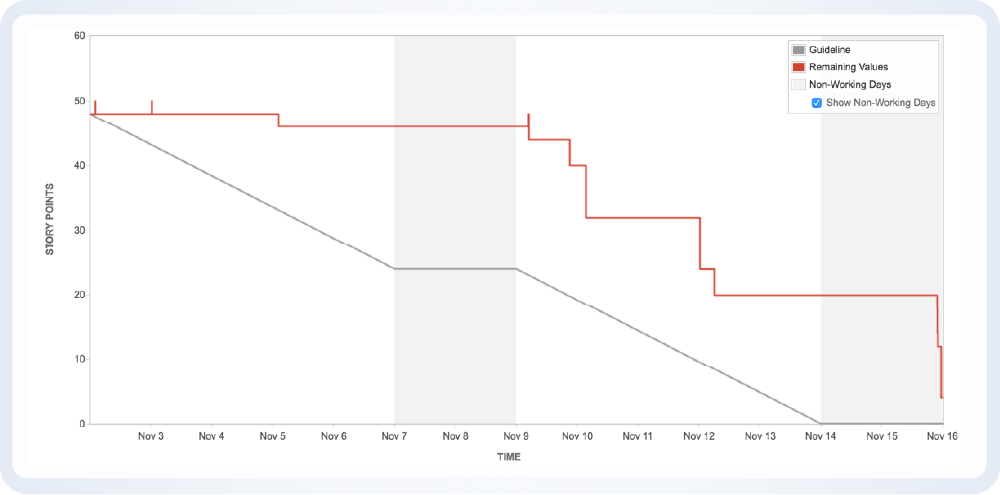
Less complexity, more progress!
The most important point—one I can’t emphasize enough—is and remains: Systematically reduce complexity. It often turns out that the software itself isn’t difficult, but achieving results depends on configuration. Most of the time, you don’t need a complicated solution to reach your goal; the wheel doesn’t need to be reinvented, it just needs new momentum.
What to keep an eye on:
- How is the system doing: Who has admin rights? How many automations run per month? Which fields are still relevant?
- Simplify permissions: Work with groups – and make sure they’re well thought out!
Reduce them as much as possible to simplify administration and avoid per-user role assignments! - Put projects to the test: Does every department really need its own project? Or can you smartly consolidate projects and differentiate sufficiently with issue types, components, and labels?
Conclusion: Less effort, more value
The Atlassian Cloud offers powerful tools for every company size—but the benefits depend directly on how they’re used. Those who regularly clean up, establish standards, and leverage automations can significantly reduce effort—while increasing transparency and control.
An ISMS, an audit, or even just a new team member: all of this works better when processes are visible, roles are clearly defined, and systems are tidy. And that’s exactly where we at Honicon come in—with technical expertise, a clear view of processes, and the goal that your systems not only work but are a pleasure to use. Let’s make it happen together.