
The possibilities for exporting information from Jira-issues into formats and predefined templates, that can be reused are massively expanded by the Xporter app from XpandIT. Fields and content from Jira processes can be used in defined documents to aggregate and prepare information accordingly. In the following, I will give you a brief overview of what we at Honicon GmbH do with the Xporter tool and what possible Jira export applications and operations we see.
The export is based on predefined templates
Xporter uses the Microsoft Word format for preparing documents as a template format. Here, the format, layout and fields to be used are defined and configured accordingly in the word processor. In addition to the simple presentation of content from Jira processes, it is also possible to customize the formats of the fields (date, number, currency). In addition to content from e.g. the current task in Jira Software, subtasks or linked tasks can be included and processed. Furthermore, conditions and dependencies on certain values can be used with the Xporter.
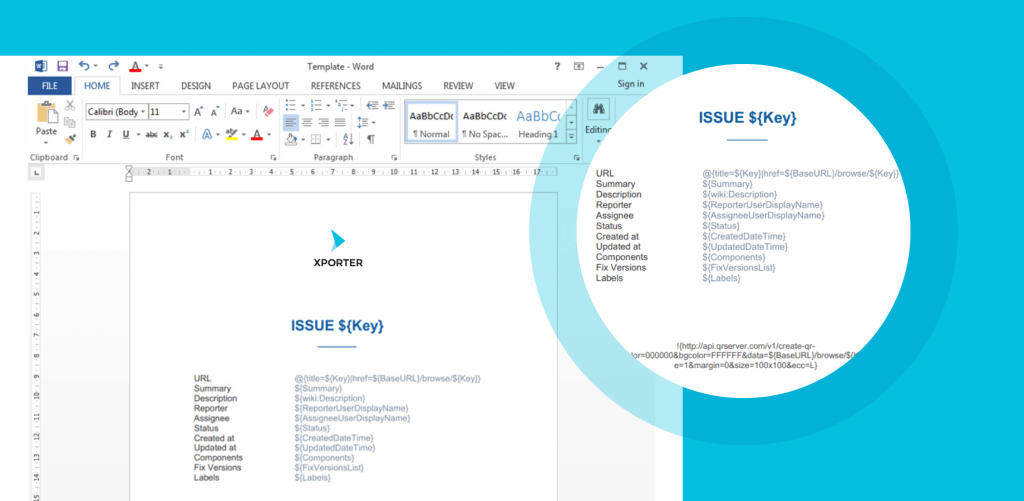
Xporter application areas – full flexibility for your workflow

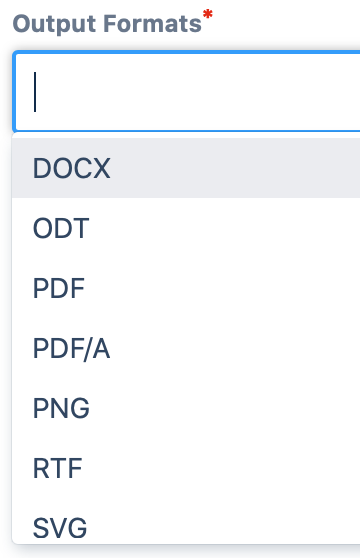
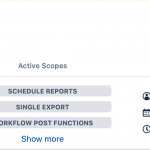
Activity sectors for exports
Besides manually applying a template to a Jira process, there are other ways to create documents. In addition to the queue view, customers can also benefit from the Xporter in the Jira Service Management, for example, and create their own, pre-defined documents. In addition, Xporter offers the possibility to use exports within workflows and provides extensive options in terms of document control.
The time-controlled generation of documents rounds off the possibilities. In addition to the function of binding documents directly to a process, it is also possible to send them via e-mail. Of course, variables from processes can also be accessed here.
Formats and administration
With regard to formats, Xporter offers a wide selection that can also be predefined for individual documents and activities. A clearly arranged page within the app administration helps to track changes and to show the current status of the documents.
As soon as document templates are adapted and changed, they can be easily updated and published via the administration mask. At the same time, the formats into which each document may be exported and which format should be stored as default are defined for each document.
Possible uses for predefined templates for Jira export
Software Release Process
In the software release process, the so-called release notes or notable changes can be generated directly per release, for documentation purposes and to comply with the compliance rules of your company or other requesting parties. For example, it is possible to use appropriate procedures for improvements and errors (bugs) and to prepare the information relevant for the target group accordingly and include it in the Jira export by using predefined templates.
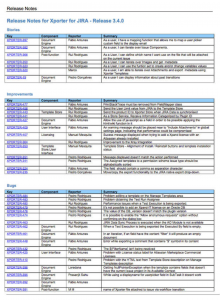
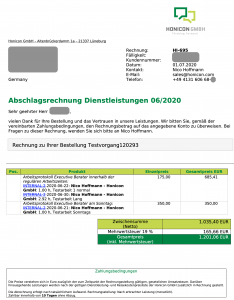
We use the Xporter for our documents that we need in our daily business. In addition to quotes for new projects and service orders, we use the Xporter to produce quotes, order confirmations and invoices for our services directly from our internal Jira. Thanks to the workflow mapped in Jira and the information from Jira and Mindville “Insight Asset Management”, we not only prepare the predefined template for the document in the correct format, but also use the information available in the programs without media discontinuity or complicated export and import into other tools. This saves time and avoids errors.
Offers, invoices and order confirmations
At the same time, having your own template offers the advantage of being able to map your own design to the company documents and to be able to adapt it flexibly as required, for example if an address or telephone number changes.
Conclusion
In addition to the various possibilities to manage a Jira export into a format, we also learned to appreciate the easy handling in the workflow and the good adaptability of the templates. This way, one generates predefined templates that meet the requirements of each individual application. The manufacturers of Xporter XpandIT offer extensive documentation for the app as well as other apps, such as Xray Test Management for Jira.

