We recently received a question via a customer about which we ourselves had previously given little thought: How can we actually make more smileys available in Jira? The question was of course related to the comment field in Jira, which provides only a rather limited number of smileys (or emojis) with the wiki editor. At the same time the question also refers to Confluence, where it is relevant not only in the comments but also on the whole pages.
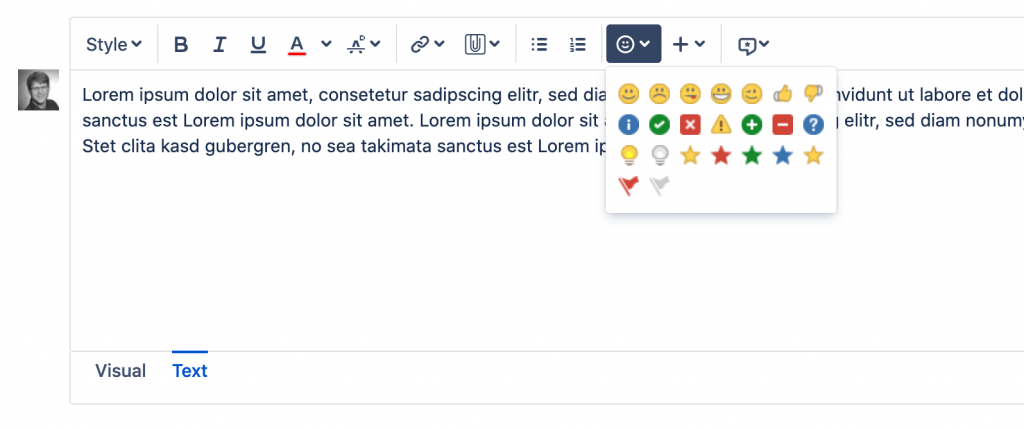
For Confluence and Jira there are even apps offered which we would categorically advise against – even if some of them come directly from Atlassian. The reason for this is that there is a more simple solution and you can save resources. On the one hand, that is if you don’t use Jira Cloud, you could add additional graphics in a workaround or even simpler. Atlassian’s software can also interpret and store emojis inserted in a different way: all thanks to the Emoji Unicode Standard!
Insert Emojis with Unicode
Besides the automatic conversion, which takes place thanks to Atlassian, or the insertion of emojis via the variant shown in the screenshot above, the small images can also be inserted in other ways using Unicode. This works similar to a smartphone, where the emojis can be used almost everywhere.
Both Mac and Windows come with various emojis, even if their appearance differs. With the key combination “Control+Command+Space” on the Mac or the “Windows+Period” in Windows 11 you can open a menu where you can insert the emojis and other Unicode based characters directly. The shortcuts may vary depending on the system configuration. In an Linux-bases OS you would have to install a emote-functionality yourself.
Also different is the actual appearance of the emojis. So you can’t expect that in a process in Jira where the emojis are used, they will be the same for everyone.
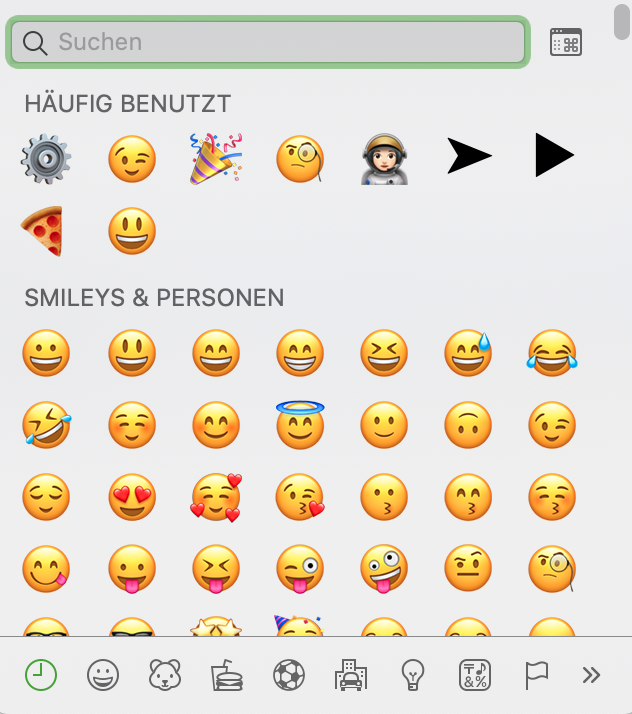
It should be mentioned that emojis can be inserted not only in the comment fields or in the places mentioned before. Also at almost every other place where text is used, the little pictures can be inserted with this trick. So the emojis can also be used in summaries, descriptions or even in project names. That this can also lead to chaos is to be expected, but maybe not everyone agrees. So as a small advice one can say that one should use them sparingly.
Contrary question: How can you prevent the appearance of the emojis?
If you don’t want emojis in a text, you can also circumvent them. There are two ways to do this: Either you do it directly in the text flow while typing with the option “Undo” (key combination Ctrl+Z or Cmd+Z) or you turn it off permanently. This is possible in Confluence per person via a setting in the respective profile. To do this, go to the profile settings in Confluence and click on “Editor” on the left side. Here you can check the box to deactivate the “Autoformatting”. With this option the markup in the wiki editor will no longer be automatically replaced with emojis and a simple emoticon will remain.
If you want to prevent the replacement of emojis in Jira, you can also do this while typing or you have to restrict it for several users at the same time. This is not so straightforward, because other things are always affected or the change would mean an interference with the system. Probably the easiest method would be to change the renderer, i.e. to stop using the wiki renderer. This can be done via a field configuration and can therefore be set up individually for each (text) field and project. If you use the “Default Text Renderer“, emojis will no longer be displayed. But then only pure text is displayed, so there are no bullet lists any more, for example. Jira still supports simple HTML links as well as links to other processes in Jira though.
Background info: differences between emoticons, emojis and smileys
The three terms emoticon, emoji and smiley are often used synonymously. However, there are differences between them, which hardly anyone knows. Admittedly, this is not a very essential knowledge, but maybe you can shine with it during your next small talk.
The emoticon is a combination of “normal” text characters that are combined to convey an emotion, e.g. :-). An emoji, on the other hand, is a small picture that represents an emoticon such as a 😀. Technically speaking, emojis are also more than just pictures. They are special characters or, for the computer, a character set of another language, similar to Cyrillic character sets, for example. So whether an emoji is displayed depends more on the computer or browser and less on Jira or Confluence.
A smiley (this exists and has existed outside of computers) is a subspecies of emojis or emoticons and includes everything that resembles a face. A 😀 is an emoji and a smiley at the same time, while a ⚙️ is an emoji but not a smiley.