Here for you short and simple from the category Jira Tips and Tricks for everyday life – changing the Jira date display to match the formatting that is more common in most of Europe.
Problem: American Jira date format display
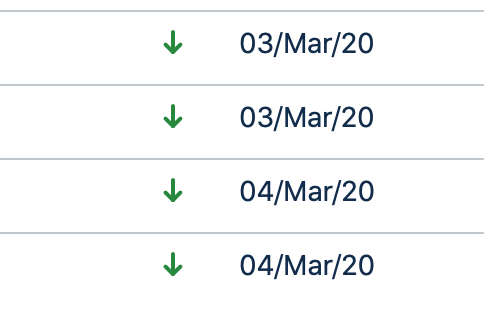
In Europe or especially in Germany we are used to a date in the format day.month.year. In Jira it is the standard – even when installed in German – that the dates are given in the American notation day/month/year. Also the display of clock times has the 12-hour logic with am and pm.
Switching to German date display – System Settings
In order to set the date used to the format common in Germany, you have to change the following values in the Jira System Settings -> “Advanced Settings” as administrator:
| Settings | Wert |
|---|---|
| jira.date.picker.java.format | dd.MM.yyyy |
| jira.date.picker.javascript.format | %d.%m.%Y |
| jira.date.time.picker.java.format | dd.MM.yyyy HH:mm |
| jira.date.time.picker.javascript.format | %d.%m.%Y %H:%M |
Switching to German date display – Design Options
In order to set the date display to the format commonly used in Germany, you have to change the following values in the Jira System Settings -> “Look and feel” as administrator:
| Settings | Value |
|---|---|
| Time Format | HH:mm |
| Date Format | EEEE HH:mm |
| Complete Date/Time Format | dd.MM.yyyy HH:mm |
| Day/Month/Year Format | dd.MM.yyyy |
| Use ISO8601 standard in Date Picker | Yes |
The ISO8601 defines here additionally the display of calendar weeks, which corresponds to those of most wall calendars common around here.